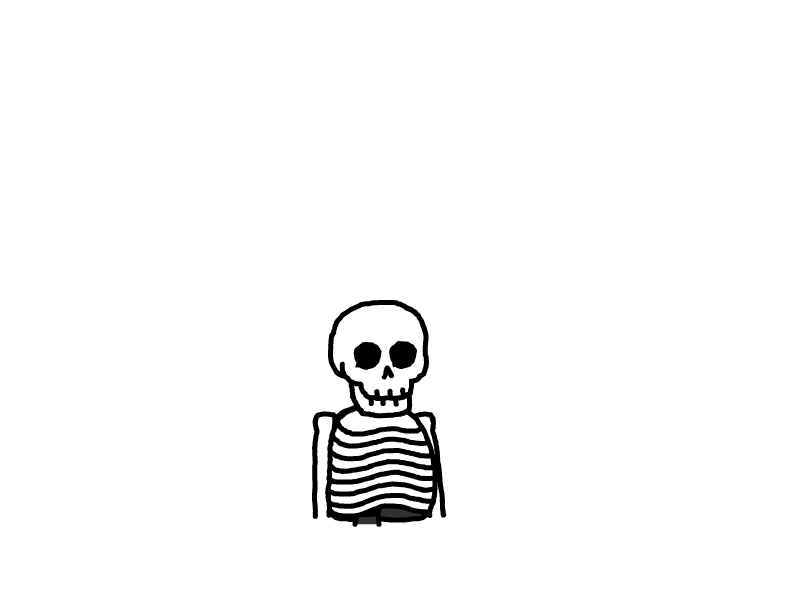nginx搭建私人直播服务
今天闲的无聊,打算自己搭一套直播服务试试,以下为搭建流程,顺便记录一下。
环境为centos7
安装宝塔
见宝塔官网
安装NGINX
软件商店-》安装nginx:选择编译安装,并添加自定义模块
模块名称:nginx_rtmp_module (自己按要求随意填写)
描述: nginx rtmp (自己按要求随意填写)
参数:–add-module=/www/server/nginx-rtmp-module
前置脚本:
git clone https://github.com/arut/nginx-rtmp-module /www/server/
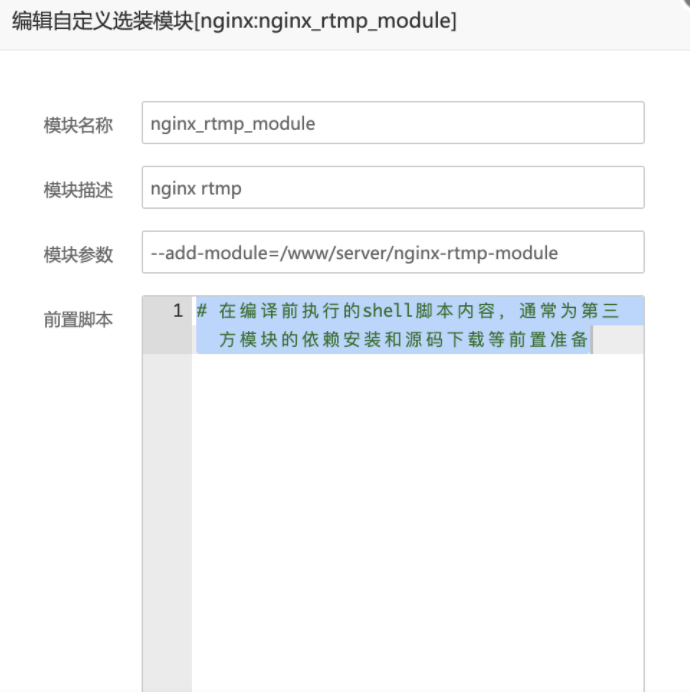

安装完成后nginx -V (大写V)查看是否安装成功
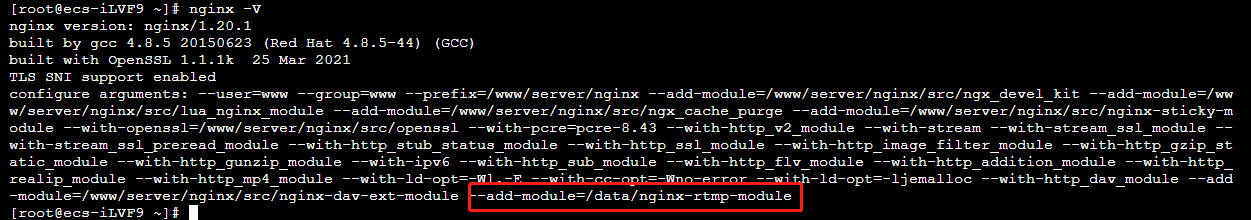
配置直播服务器
1,修改nginx.conf配置
添加如下配置:
rtmp_auto_push on;
rtmp {
server {
listen 1935; #监听的端口
chunk_size 4000;
notify_method get;
#HLS 直播流配置
application hls {
live on;
hls on;
hls_path /www/wwwroot/live.codey.fun/hls;#视频流存放地址,注意修改为自己的网站目录
hls_fragment 5s;
hls_sync 100ms;
hls_playlist_length 15s;
hls_continuous on; #连续模式。
hls_cleanup on; #对多余的切片进行删除。
hls_nested on; #嵌套模式。
}
}
}

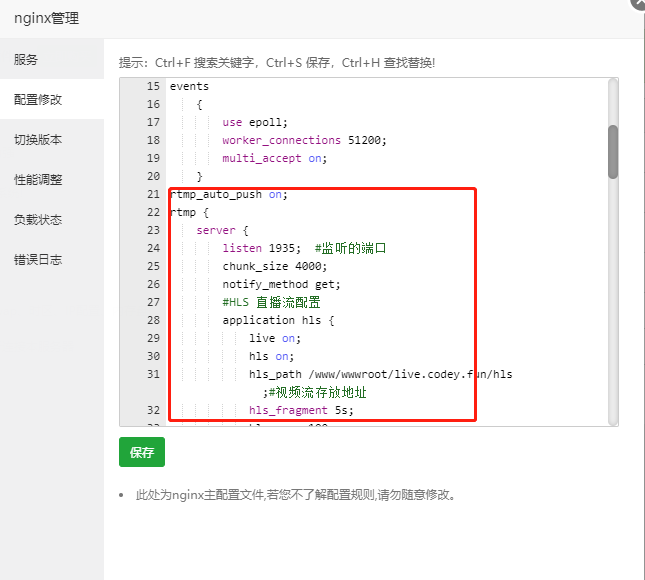
2,修改网站配置
location /stat {
rtmp_stat all;
rtmp_stat_stylesheet stat.xsl;
}
location /stat.xsl {
root /www/server/nginx-rtmp-module/;#替换成nginx-rtmp-module安装目录
}
location /hls { #添加视频流存放地址。
types {
application/vnd.apple.mpegurl m3u8;
video/mp2t ts;
}
#访问权限开启,否则访问这个地址会报403
autoindex on;
alias /www/wwwroot/live.codey.fun/hls;#视频流存放地址,与上面的hls_path相对应
expires -1;
add_header Cache-Control no-cache;
add_header Access-Control-Allow-Origin *;
}

以上配置完成后重启nginx服务
3,宝塔安全中心放开端口:1935
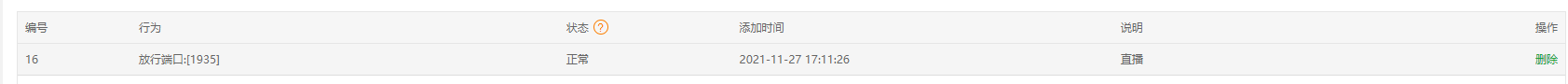
4,验证服务是否安装成功
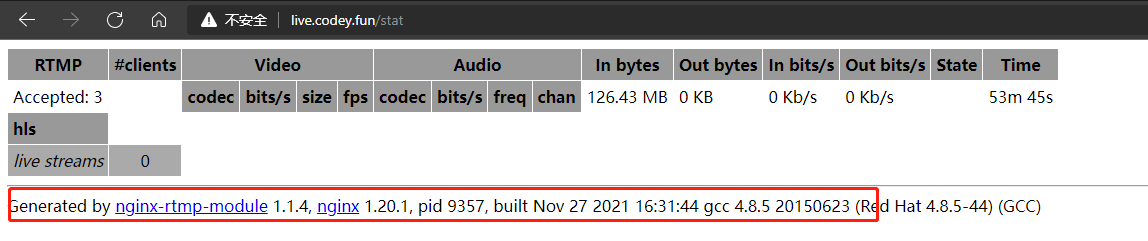
直播准备
1,安装推流软件OBS
a,配置推流链接:rtmp://live.codey.fun/hls
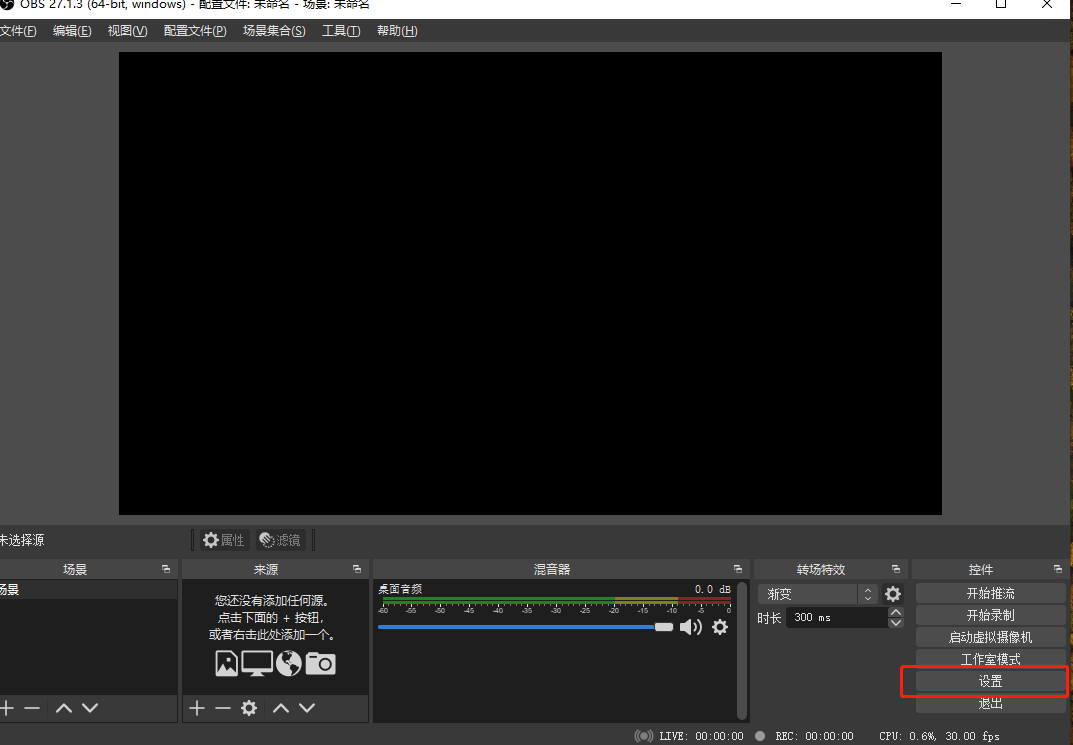
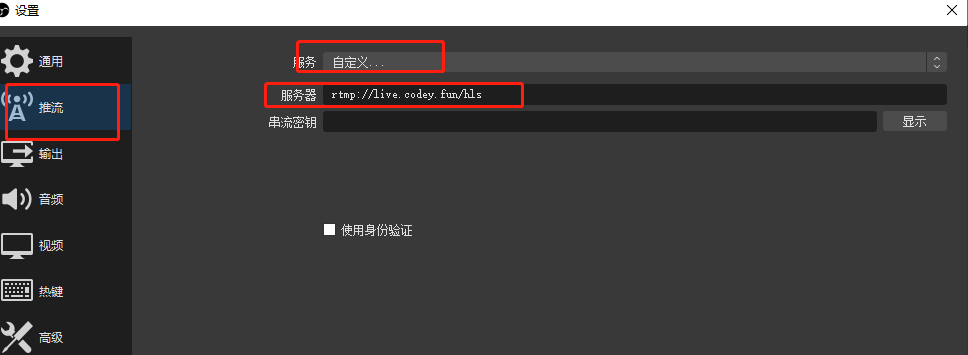
b,添加直播原并推流
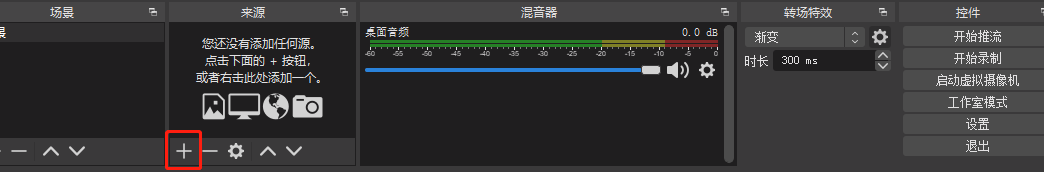
已添加桌面采集为例,完成后,点击开始推流,访问 http://live.codey.fun/stat 查看或者在网站根目录生成推流文件

2,网站上传直播代码
liveplayer.rar
下载liveplayer.rar文件,上传到网站根目录并解压(先要删除原来的index.html)
本文是原创文章,采用 CC BY-NC-ND 4.0 协议,完整转载请注明来自 codey.fun
评论
匿名评论
隐私政策
你无需删除空行,直接评论以获取最佳展示效果